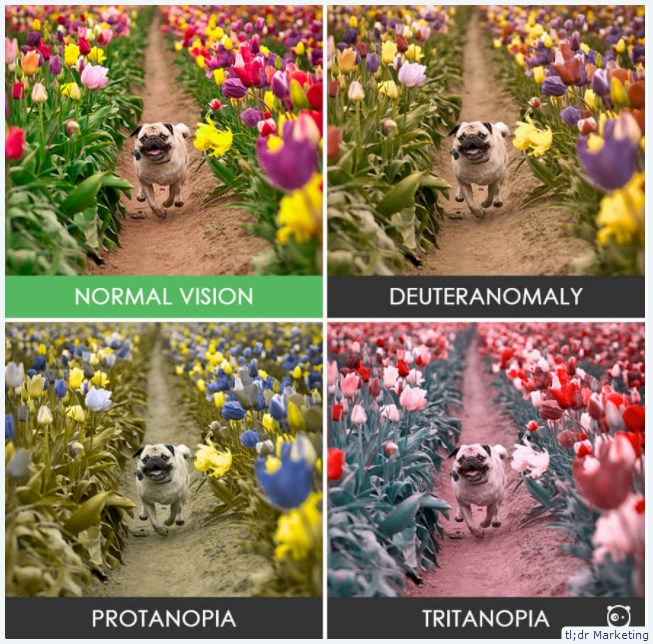Use Chrome DevTools to See How Users Who Experience Color Blindness or Blurred Vision Might See Your Site
https://addyosmani.comChrome DevTools recently added support for emulating colour vision deficiencies, helping you better optimize your pages to be inclusive of users with differing levels of colour blindness.
To simulate a vision deficiency:
- Open the Rendering sub-panel by selecting the
...menu in the toolbar - Select the
More toolsoption and thenRendering - Scroll to the
Emulate vision deficienciesitem and use the drop-down menu to display the options available for colour vision deficiency emulation. - Select an option
- The current page should now display the colour vision deficiency emulated