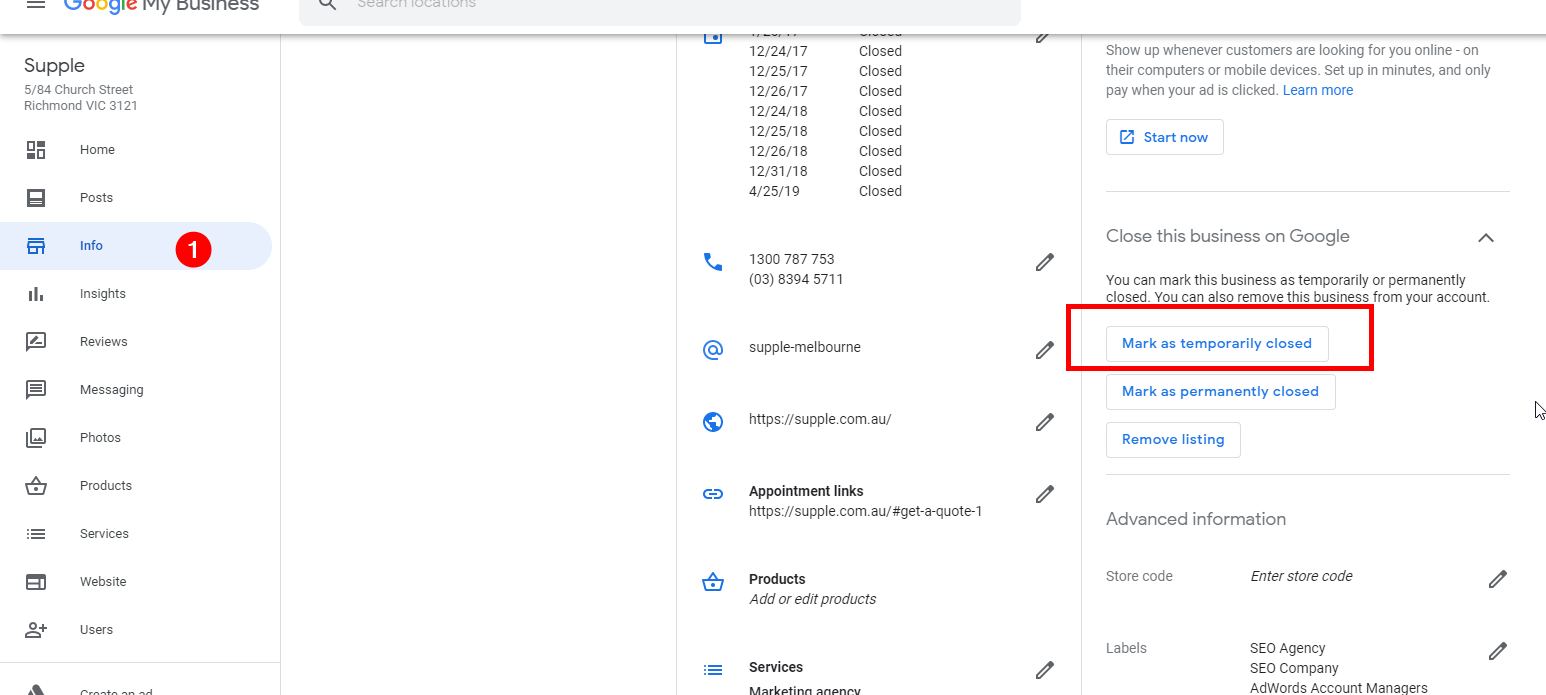Google My Business Adds A Temporarily Closed Option for Business Impacted by COVID-19
https://twitter.comIt looks like Google has enabled the option to temporarily mark COVID-19 impacted businesses as closed directly from Google My Business.
To make your profile appear as temporarily closed on Google Maps and Search:
- On your computer, sign in to Google My Business.
- In the menu on the left, click Info.
- To the right, point to the section “Close this business on Google”. To expand this section you might need to click the arrow.
- Click Mark as temporarily closed.
If you have multiple profiles, select the profile you want to change then follow steps 2 and 3 above to mark your businesses as temporarily closed.
Update: 31/03/2020
Google officially states that marking a business as Temporarily closed doesn’t impact ranking or visibility.
Temporarily closed doesn't impact ranking or visibility.
— Danny Sullivan (@dannysullivan) March 30, 2020