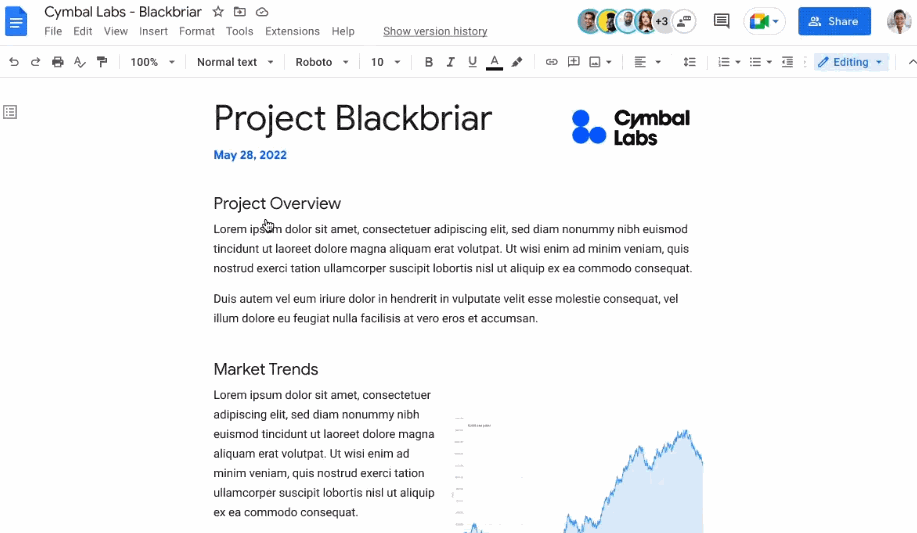Google Docs Now Lets You Select Multiple Pieces Of Text For Faster Formatting
https://9to5google.comThe latest change to Google Docs lets you select multiple passages of text and take bulk actions (delete, copy, paste, etc.) simultaneously to greatly speed up formatting.
The keyboard shortcuts to “select multiple sections of text” in Google Docs on the web vary by desktop operating system:
- Mac: After selecting one section of text, Ctrl + ⌘ + Shift + Left/right arrow. Use left/right arrow to move to a separate section of text you also want to select.
- Windows: After selecting one section of text, Ctrl + Alt + Shift + Left/right arrow.
- Chrome OS: After selecting one section of text, Ctrl + Alt + Shift + Left/right arrow.