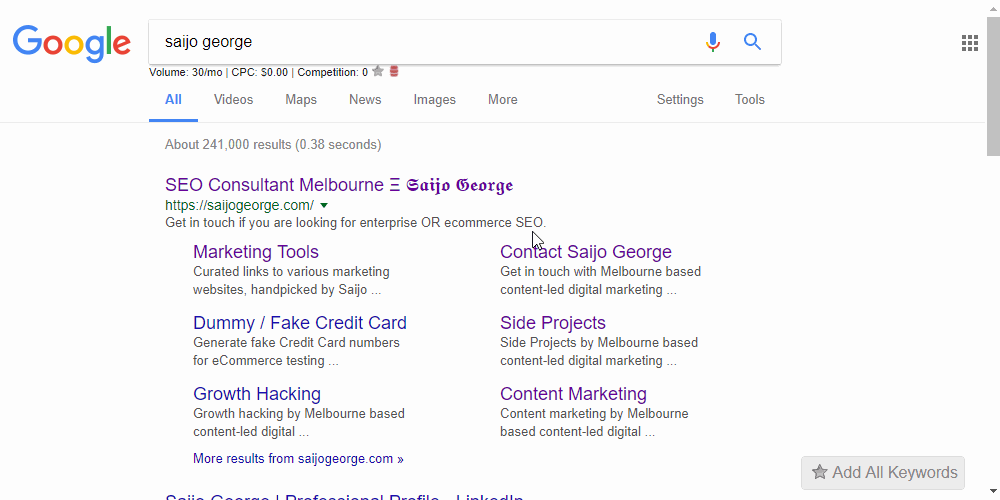How to Disable JavaScript in Chrome for SEO Audits
When it comes to Technical SEO Audits, I often look at how a page renders without javascript. You can easily do this with Chrome extensions like Quick Javascript Switcher. Even though Google claims that they can index and rank JS content, it can rely on a variety of factors and where possible it’s best not to use JS (especially for things like navigation menu, etc)
How to Disable JavaScript in Chrome Without Extensions
- Open Developer Tools on Chrome
- Select the three vertical dots near the close button and choose Settings
- Under Debugger, enable Disable JavaScript option.
- You will need to reload the page
NOTE: Remember to disable it after testing, as this setting does not revert back automatically.